YouTube Video Optimization: How to Optimize Your YouTube Videos in 7 Steps

With almost 2 billion monthly users, YouTube offers access to a massive audience. More than 75 percent of that audience uses YouTube when making a purchase decision, which is why companies (including business-to-business operations) need to take advantage of YouTube.
Businesses, however, often struggle when it comes to optimizing their YouTube videos. If you don’t optimize your videos for users and search, it’s a challenge for your company to reach people looking for content like yours on YouTube.
If you want to learn how to optimize YouTube videos, this post is an excellent starter resource for your team. Just keep reading to learn how to rank your videos on YouTube, plus create content your audience will love (and share) in this blog post!
1. Get the 411 on how YouTube SEO works
Before your company starts optimizing your YouTube videos, you need to understand how YouTube works when it comes to generating its search results. Like Google, YouTube features a search engine algorithm, which helps it deliver relevant content.
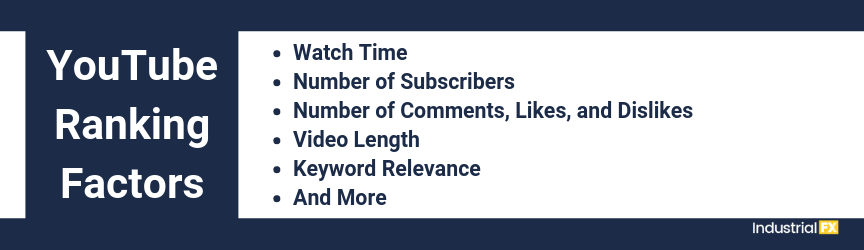
This search algorithm looks at dozens of factors when it comes to your video, including:
- Your watch time, or how long users watch your video
- Your number of subscribers, or the number of people subscribed to your channel
- Your number of comments, likes, and dislikes, or the overall engagement on your video
- Your video length, or how long your video runs
- Your keyword relevance, or how relevant your video is to a user’s query
As you can tell, YouTube looks at not only your video but also your channel. This approach is similar to Google (which owns YouTube), as Google’s search engine algorithm assesses your webpage and your website when determining your rankings in search results.
2. Create content for your audience, not your business
When it comes to YouTube, companies have dozens of ideas for videos. The challenge, however, is that many businesses forget to consider their YouTube audience. While you may want to film a commercial for your company or shoot a product overview video, your audience may not need those videos.
That’s why your team needs to research your audience on YouTube. Investing the time to learn about your YouTube audience helps your business discover the topics and issues that matter to your target market, which makes your YouTube video optimization worth it.
If you manufacture machinery, for example, your audience may include current and future customers. They want to know about cleaning and maintaining your machinery, rather than how your business developed that equipment.
You can research your audience a few ways, including:
- Asking current clients what they’d like to see
- Chatting with sales team members about common FAQs among leads
- Viewing competitor YouTube channels and videos
In addition to these strategies, your team should also do some keyword research on YouTube. With a tool like keyword.io, for example, your business can view the search volume, competition, and cost-per-click (CPC) of keywords on YouTube, which can help you discover high-value keywords and topics.
3. Research high-value keywords for your video
No matter how your company compiles video topics, you will have to invest some time in keyword research. Keyword research matters because it provides the basis for optimizing your YouTube videos. Without a target keyword, you don’t have a roadmap for your video.
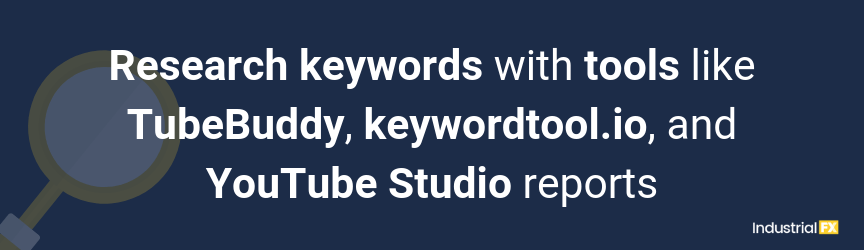
You can research keywords a few ways, including:
- Use the autocomplete search feature on YouTube
- Use a keyword research tool like keywordtool.io or TubeBuddy
- Use YouTube Studio reports to see what users searched for on your channel
Once you have a list of keywords, your business can start outlining, filming, and editing your video. When you select keywords, however, make sure to choose a primary keyword and then two to three related keywords.
4. Include a powerful call-to-action in your video
In addition to targeting high-value keywords in your videos, your company also needs to include a compelling (and appropriate) call-to-action (CTA). A CTA provides users with advice on their next step, directing them to contact your business or subscribe to your channel, for example.
It’s essential for your team to use a relevant CTA. In most cases, you won’t ask users to request a quote or purchase your products or services. Instead, you may encourage them to visit your site for more information or to download a helpful guide that discusses the topic more.
While YouTube may not generate sales or leads directly, it serves a critical role in the buying funnel. It introduces your business to qualified leads and takes them to the next step of converting. Not to mention, video can also help improve customer loyalty by building your relationship with clients.
5. Write a complete description and must-click title for your video
While you can draft your description and video title before filming your YouTube videos, professionals in the industry often recommend completing your title afterward. That’s because you’ve already shot your video and can brainstorm an accurate and on-point title.
When compiling title ideas, it’s essential for your team to come up with titles that feature your primary keyword. If you’re creating a video about manufactured homes, for example, and it targets the keyword, “manufactured homes pros and cons,” your title should feature this keyword.
Keep in mind, however, that your title should stay around 70 characters.
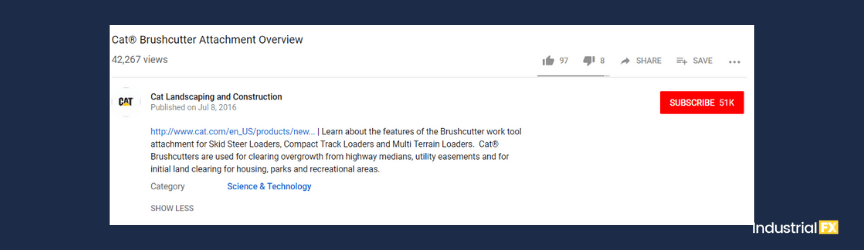
Next, your team should draft a description for your video.
For reference, your description appears below your video. It’s useful for not only users looking for additional information (or a quick summary) but also YouTube spiders, which crawl and index videos to share in YouTube search results.
That’s why your description should feature your primary and related keywords, plus an overview of your video’s content. For your video on manufactured homes, for example, you may outline the advantages and disadvantages in your description while also using some of your targeted keywords.
For the best results, do not stuff your description with keywords. They should appear naturally.
You can also maximize the impact of your video description by adding a transcript. You can also add closed captions to your video, which not only help with YouTube video optimization but also with the accessibility of your video for all users.
6. Design a custom thumbnail for your video
Optimizing your YouTube video goes beyond the video-sharing site’s search engine algorithm. You also need to consider your viewers. That’s why it’s essential for companies to maximize the click-through rate (CTR) of their videos, which YouTube will notice.
How can you improve your video CTR? With a custom video thumbnail.
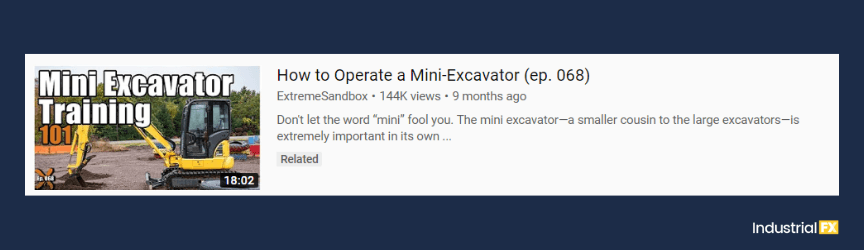
A custom video thumbnail, which appears in search results, as well as in your channel, provides users a preview of your video. With a professionally designed thumbnail, your business can motivate viewers to click on your video.
If you don’t have an in-house graphic designer, your company can partner with a freelancer to create your video thumbnails. Depending on your team’s skillset, you could even design graphics with free platforms like Canva.
7. Categorize and tag your video
With your description and title drafted, plus your custom thumbnail created, your team can move forward with uploading and publishing your video to YouTube. When you post your video, your business can add categories and tags.
A category describes your video, which can help YouTube understand your video more. It’s essential for YouTube to comprehend your video content. If not, your business will struggle to rank your video for the keywords you’re targeting.
Some examples of categories on YouTube include:
- How-to
- Science & Technology
- Auto & Vehicles
Tags also describe your video.
They help YouTube specifically, providing details on the content and context of your video. For the best results, use relevant tags that feature your primary or related keywords. Do not, however, stuff your tags with keywords.
With your tags and categories, plus description and title added, you’re ready to publish your video.
Make YouTube video optimization effortless
Now that you know how to optimize your YouTube videos, are you ready to upload your first one?
If YouTube video optimization seems challenging for your business, but also a tremendous opportunity, consider partnering with a video marketing agency, like IndustrialFX. With more than 200 digital marketing experts, plus decades of experience, we’re a trusted choice for the industrial industry.
Contact us online today to learn more about our services!
