What Is Duplicate Content? (And How Can You Fix It?)
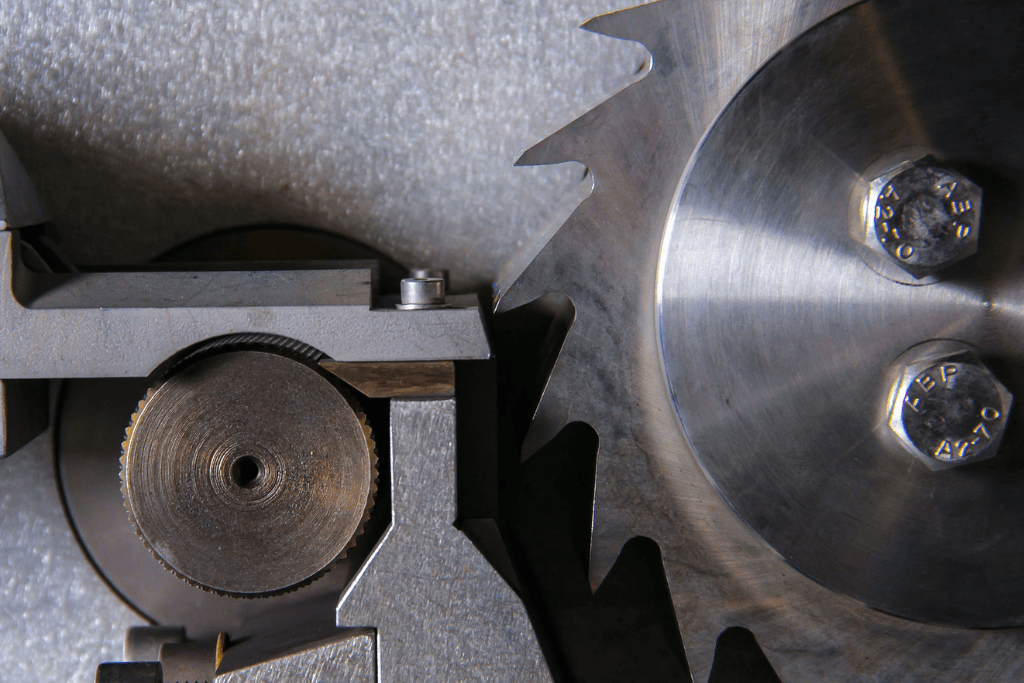
If you’re new to search engine optimization (SEO), learning about duplicate content is essential. When you understand what duplicate content is, as well as how search engines look at it, you can build a better strategy for your SEO and content marketing efforts. You may be asking yourself, “What is the most common fix for duplicate content?
So, what is duplicate content? Keep reading to find out!
What is duplicate content?
Duplicate content describes similar or identical content across a single website or multiple websites. The amount of duplicate content can range from the entire page to what Google describes as “blocks of content.”
How does duplicate content happen?
Websites can produce duplicate content a few ways, including:
- Creating printer-only versions of pages
- Generating two versions of a page, like discussion forums, for desktop and mobile devices
- Using multiple URLs for a single page
The above ways, while usually intentional, are rarely done to deceive or harm users. That’s why Google refers to these examples of duplicate content as non-malicious duplicate content.
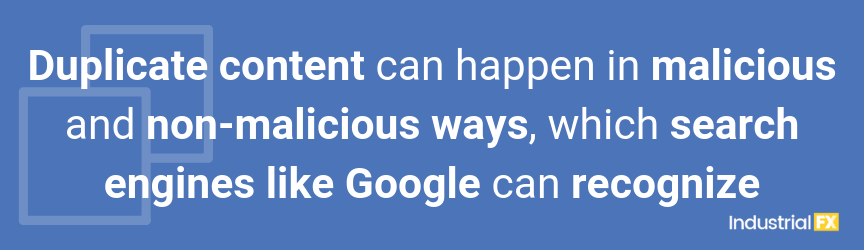
A few examples of malicious content, however, include:
- Copying content to drive more site traffic
- Using duplicate content to manipulate search engine rankings
- Creating identical content to deceive users
In most cases, companies create non-malicious, rather than malicious duplicate content.
How does Google approach duplicate content?
Like other search engines, Google looks at duplicate content as unintentional. That’s why duplicate content rarely results in a decrease in search results rankings or a ban from Google’s search index, which means your site will no longer appear in search results on Google.
Google, however, does recognize that some users will try to use duplicate content in malicious ways. That’s why Google will penalize malicious duplicate content. For example, Google will remove the website from its index or its search engine algorithm will decrease the ranking of that harmful content.
While Google doesn’t penalize non-malicious duplicate content, it’s still essential for your company to manage your duplicate content according to industry best practices. That way, you can ensure you’re adhering to the standards outlined by Google, which can impact your SEO results.
6 ways to fix duplicate content on your website
Your company can fix duplicate content on your website a few ways, including:
1. 301 REDIRECTS
A 301 redirect is the most common way to repair duplicate content on your website.
Companies will often unintentionally create duplicate content by updating the URL of a page, without setting up a 301 redirect. This leads to your business having two pages of identical content, which you want to fix as Google will see them as two separate pages, which can lower your search result rankings.
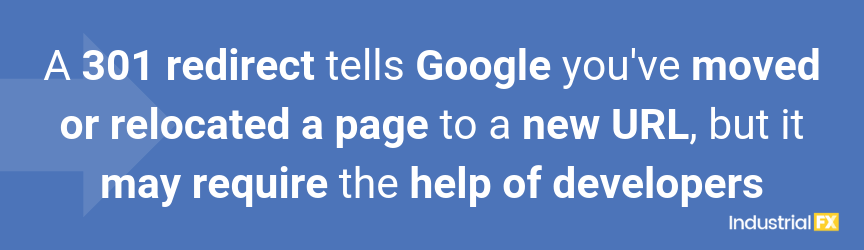
With a 301 redirect, you tell Google that you’ve moved or relocated the page to the new URL.
If you have this kind of duplicate content on your website, your team will probably need to work with your development team to set up a 301 redirect. Your developers will update your .htaccess file, which will take care of the problem and serve as a duplicate content fix.
2. INTERNAL LINKING
Duplicate content can also occur due to internal linking policies. If your company doesn’t have any internal linking system in place, you may have duplicate content resulting from inconsistent linking between your pages.
For example, look at the following URLs:
- http://www.example.com/page/
- http://www.example.com/page
The only difference between these two URLs is the “/” featured (or omitted) at the end. While you may recognize that these are the same page, they appear as two separate pages for Google. That’s why you need a consistent internal linking practice, like by using or removing the “/” in your URLs.
3. GOOGLE SEARCH CONSOLE
Google Search Console is also an extremely useful tool for fixing duplicate content. In Google Search Console, it’s easy for your team to say how you want your site indexed by Google and its crawlers or spiders.
For reference, spiders crawl your site. Google then indexes the pages crawled for its search results.
If Google determines that you have duplicate content on your website, it will choose (and crawl) the page that it believes to be the original, rather than the duplicate. It labels this page as the canonical version.
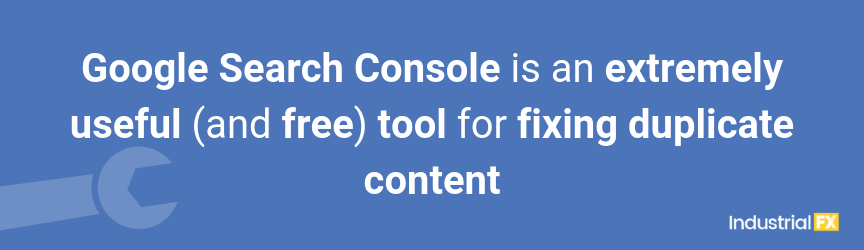
In some cases, Google won’t crawl the page that you want, which is where Google Search Console comes in handy. In Google Search Console, you can specify which domain is canonical. Your domain addresses your whole site, rather than a single page.
For example, you can state that “https://www.example.com” is the version you want crawled. This clarification stops Google from crawling duplicate versions of your site, like http://www.example.com to “example.com.”
Google Search Console also shows which pages it views as the canonical version. This feature helps your team determine where you have duplicate content, which you can then fix with the other techniques mentioned for resolving duplicate content.
4. MINIMAL BOILERPLATES
A boilerplate is a core component of many company websites. Your boilerplate, for instance, may feature your business name, copyright year, phone number, and address. While all this information is useful for users, too much boilerplate content can result in duplicate content.
Remember, Google defines duplicate content as “substantive blocks of content.” An extensive boilerplate can cause Google to think that your website features duplicate content, whether maliciously or non-maliciously.
You can remove this risk (and headache) by keeping your boilerplates to a minimum. If you want or need to include a substantial amount of information in your boilerplate, build a separate page with that information and then link to it from your boilerplate.
5. ZERO PLACEHOLDER PAGES
As companies establish their content marketing strategy, as well as SEO plan, they launch placeholder pages for that future content. While a proactive approach to your content calendar is excellent, it puts your website at risk for duplicate content.
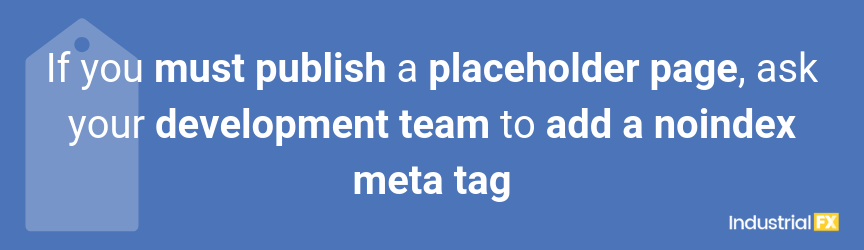
That’s why your business should wait until you have the content to publish those pages. In addition to Google viewing those pages with scrutiny, users won’t like the content either, which they may find by using your site’s search feature or navigation menu.
If you must publish a placeholder page, follow Google’s recommendation. Your development team can add a noindex meta tag to the page. This tag tells Google (and its crawlers) not to index these pages, which makes them inaccessible in search results.
6. CONTENT AUDIT
Businesses can adopt a progressive approach to duplicate content by auditing their website. Look across your site for identical or similar pages, whether by browsing your site or using the site search operator on Google.
For example, you would enter, “phrase site:example.com” to search your site on Google.
If your company maintains a content calendar, you can also reference this document to assess your content and look for identical pages. It’s still helpful, however, to conduct a site search and browse your website.
When you discover duplicate content on your site, you have two choices:
- Revise the content to make it unique
- Combine the pages
As an example, say your company’s website features two pages for metal finishing services: one for the U.S. and one for Canada. The content is almost identical, though, without any distinguishing features. You could revise that content to include references to Canada, for instance, or the U.S.
Or, you could combine the page into one service page for metal finishing.
Either way, when it comes to fixing duplicate content on your company’s website, you have choices.
Does your website have duplicate content?
If your organization’s site features duplicate content, you can fix it in multiple ways. We have taught you multiple techniques about how to fix duplicate content. While some require technical expertise, others provide your team with an easy solution. With your duplicate content resolved, your business can improve the performance of its SEO and content marketing strategies.
IndustrialFX can also help your team fix duplicate content. Just contact us online to learn how!
